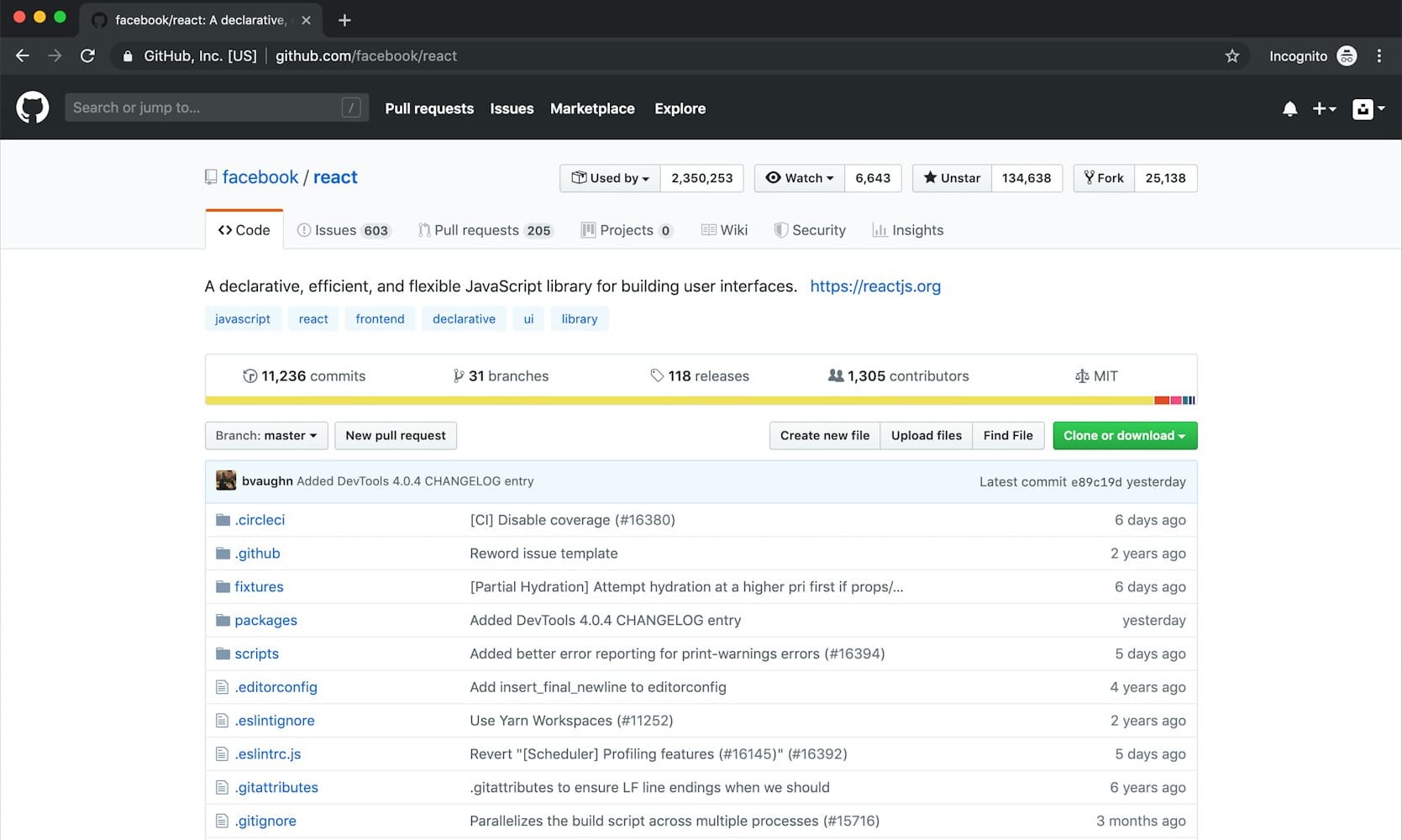
In the competitive job market, particularly in IT fields like Data Science, Full Stack Development, and DevOps, having a standout resume is essential. One effective way to enhance your resume is by leveraging GitHub, the popular platform for version control and collaborative coding. Using GitHub strategically can demonstrate your coding skills, problem-solving abilities, and commitment to continuous learning. Here’s how to make the most of your GitHub presence to strengthen your resume.
1. Showcase Your Projects
GitHub is the perfect platform to highlight your personal and professional projects. Including a link to your GitHub profile on your resume allows recruiters to view your code and get a better understanding of your technical skills. Here’s how to make your projects shine:
- Select the Right Projects: Feature projects that are relevant to the jobs you're applying for. If you're looking for a role in data analysis, showcase projects involving data visualization, machine learning models, or data cleaning scripts. For web development roles, highlight projects that include front-end, back-end, or full-stack applications.
- Make Your Code Readable and Well-Documented: Clean, well-commented code can make a huge difference. It shows recruiters that you not only know how to code but also understand the importance of maintaining readable and maintainable code.
- Use README Files Effectively: Every project should have a well-structured README file that explains the purpose of the project, technologies used, installation instructions, and usage examples. This makes it easy for recruiters to understand the significance of your projects.
2. Highlight Contributions to Open Source
Contributing to open-source projects demonstrates initiative, collaboration, and a willingness to learn—all qualities that employers value. Here’s how to leverage open-source contributions:
- Start Small and Grow: Begin with small tasks, such as fixing bugs or improving documentation, and gradually take on more complex issues. This shows a progression in your skills and commitment.
- Document Your Contributions: When including open-source work on your resume, explain the nature of your contributions. Did you fix a critical bug, add a new feature, or optimize performance? Mention the impact your work had on the project.
3. Demonstrate Version Control Skills
Version control is a critical skill in software development, and GitHub is a great place to showcase your proficiency with tools like Git. Recruiters often look for candidates who understand version control best practices, so consider these strategies:
- Show Your Use of Branches and Commits: Demonstrate your understanding of version control by using branches for new features and keeping a clean commit history. This shows that you’re not just coding in a single master branch but following a structured workflow.
- Participate in Code Reviews: If you’ve worked in a team, you might have participated in code reviews or collaborated on projects. Highlighting these experiences can show that you understand collaboration in a version-controlled environment.
4. Keep Your Profile Active and Up-to-Date
An active GitHub profile signals to recruiters that you're continuously honing your skills. Here’s how to keep your GitHub profile impressive:
- Consistent Activity: Regularly update your GitHub profile with new projects, contributions, or even small tweaks. An active profile indicates a continuous learning mindset.
- Showcase Achievements: If you’ve earned any badges or participated in coding competitions, highlight these in your profile. They demonstrate commitment and expertise.
5. Integrate GitHub with Your LinkedIn and Resume
Finally, make sure your GitHub work is easy to find by linking it on your resume and LinkedIn profile. Here are some tips:
- Add Your GitHub Link to Your Contact Information: Just like you would add your LinkedIn or portfolio, include a link to your GitHub profile in the contact section of your resume.
- Embed GitHub Projects in Your LinkedIn Profile: LinkedIn allows you to add projects under each job experience. Embed links to specific GitHub repositories to showcase your work directly on your LinkedIn profile.
- Provide Context for Projects: In your resume, describe what each GitHub project or contribution involved. Mention specific skills or technologies you used, problems you solved, and the results you achieved.
Conclusion
GitHub is more than just a place to host code—it’s a platform to demonstrate your skills, growth, and passion for technology. By showcasing relevant projects, contributing to open-source, demonstrating version control practices, maintaining an active profile, and linking GitHub to your resume, you can make your resume stand out to potential employers. A strong GitHub presence not only strengthens your resume but also tells the story of your coding journey. Start refining your GitHub profile today, and let your code speak for you!
